Lerah's Computer Classroom - 2007/2008

When you step up on the steamboat of technology, You surround yourself with technology at its best.

Thursday, September 27, 2007
More About Dragon Naturally Speaking
This article is a must read. If you have ever had students who could not type or type fast enough to complete an assignment in a reasonable amount of time, then this is the program that you should think about investing in for your classroom. This is technology that I use with my students as well as myself. Once the basics are learned, you will never want to type again. This program will walk you through enrollment by setting up a profile that is unique to your accent and then carry you through a step by step tutorial program that will leave you knowing how to navigate the toolbar to achieve great results. The thing that I like best about this program is that you can use it for ANY thing that you would have used the keyboard for.
Subscribe to:
Post Comments (Atom)
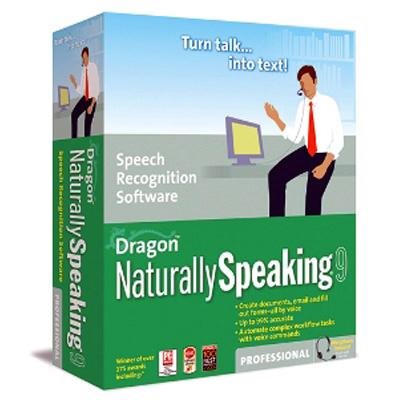
5 comments:
Hey Diva I love this program. Several years ago I had a primitive verson of it for home use. My daughter, who I bought it for, used it for a while, but did not really take to is as I hoped she would. I can see so many benefits of it, especially for students who have a difficult time putting their thoughts down on paper for whatever reason. I also thought that the articles to sopport the exemplar were eye opening. Great job!
Thanks, I teach this in the Digital Communications System curriculum. The students love it.
I just tried that typing versus speaking thing on the website you directed us to......wow! I learned two very important things:
1. Dragon speaking naturally is wicked cool. In fact I wish I had it right now as I am typing this responce.
2. I am slow typer....43wpm. That's pathetic.
Hi Lerah,
It sounds like there is some excitement within your group about using this technology. Could you tell me a little more about how you use it in your classroom....do you cluster students around the lab or is everyone doing it at the same time?
I'm curious why this software is mostly reserved for business classes and why we don't see it in typical classrooms?
I'm thinking about some fun curriculum examples....for example, in social studies or language arts there could be oral histories, interviews, creative writing....science lab reports, explaining mathematical equations....how else do you all see that you could use this in your classroom?
CMB
Hi Cheryl,
Actually it is one of the units that I teach in Digital Communications System and also use in performances in Computer Applications I. It is one of the alternative Input Devices that is taught among several others. It is used to replace the keyboard. I guess you are only seeing it in the business curriculum because it is technology, and business education really try to keep up with technology advancements so that our students are prepared when they go out into the working world. This unit takes about 2 weeks to complete. They enroll to set up a profile, go through a general training session and then a tutorial where they are introduced to the basic commands and features of the software application. It has its own menu language bar and it works with all standard windows. I have seen it in several medical settings.
You can stagger the students or start them all at once. The microphone headsets should be a noise cancelling headset with an on/off volume control button. Therefore, the surrounding sounds are not picked up as easy.
Once the basics are learned, this device can be used for any function that is done on the computer. Remember, it does not replace rules for formatting documents, creating a spreadshee, database, powerpoint or anything else of the kind. You must already know how to do these things. It is just that you can speak it into existance rather than having to type it.
Post a Comment