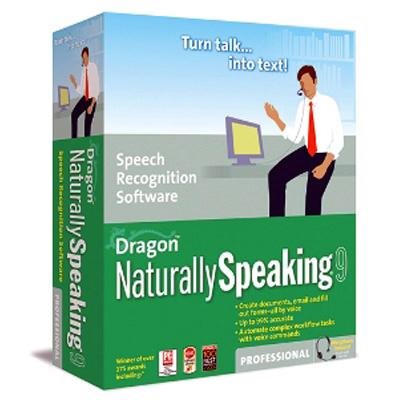Lerah's Computer Classroom - 2007/2008

When you step up on the steamboat of technology, You surround yourself with technology at its best.

Monday, October 8, 2007
Digital Storytelling
I was impressed with the many ways that you can create a digital story. The beauty of it all, is that most of us are already doing the majority of it and don't even know it. The Four part step-by step approach to create a digital story from materials found on the web is one that I would love to implement in my class. The computer applications class is responsible for developing three cornerstone projects throughout the course. I am seriously considering having them to do a digital story. They are already familiar with the different resources that are available in the classroom as well as in the media center. By the end of this class, they will have learned about the dos and do nots of power pointing, a little bit of pod casting and a lot of using multi media. The greatest information found in this article is that some digital storytelling software programs are free especially with Microsoft Windows.
Sunday, October 7, 2007
Teaching with media and popular culture
This article was a real eye opener for me. It made me realize that teaching with media is really nothing new. It has been around for ages. I can even remember being in class and watching a movie to help enhance the teaching of a concept in a class, a project that was being implemented as well as a book that was being read. Up to this point, I did make the connection of media being taught in the classroom. However, I did realize the videos were being shown for a purpose as a resource for the teacher, but not for something that students would soon be using as a learning tool in technology advancement. Using various media and text to illustrate, to critique and emphasize is a great way to bring media into a classroom. I can see this happening in a graduating classroom of this day and time of technology. With the Senior project or as referred to by some, the graduation project being a requirement for students entering high school in the year 2006-2007, there is a great need to learn, share and teach as much technology using various media to students who are candidates for graduation of year 2010.
I was impressed with the differenct was that students used media to express there way of thinking about things. I really liked the idea of using collages from videos clips, movies, text and other sources to recall specifics in readings assigned in different classes. There are so many multi media resources that students can pull together to make a project of. I recently had students to do small projects using alternative input devices. They did interviews, still images and made a small video, and one of the most exciting ones, was a wrestling match narrated by one of the teachers. Also, I shared with the class how I made a DVD of Christmas pictures taken with a digital camera and uploaded to a laptop. I had colleagues over for a tree trimming near Christmas time and snapped a few still shots. Clips from the pictures were selected and effects and transitions were applied. I then, added music to the clips to set the tone for Christmas. I made a DVD using IDVD and gave a copy to all of the attendants for a Christmas present.
I was impressed with the differenct was that students used media to express there way of thinking about things. I really liked the idea of using collages from videos clips, movies, text and other sources to recall specifics in readings assigned in different classes. There are so many multi media resources that students can pull together to make a project of. I recently had students to do small projects using alternative input devices. They did interviews, still images and made a small video, and one of the most exciting ones, was a wrestling match narrated by one of the teachers. Also, I shared with the class how I made a DVD of Christmas pictures taken with a digital camera and uploaded to a laptop. I had colleagues over for a tree trimming near Christmas time and snapped a few still shots. Clips from the pictures were selected and effects and transitions were applied. I then, added music to the clips to set the tone for Christmas. I made a DVD using IDVD and gave a copy to all of the attendants for a Christmas present.
Thursday, September 27, 2007
More About Dragon Naturally Speaking
This article is a must read. If you have ever had students who could not type or type fast enough to complete an assignment in a reasonable amount of time, then this is the program that you should think about investing in for your classroom. This is technology that I use with my students as well as myself. Once the basics are learned, you will never want to type again. This program will walk you through enrollment by setting up a profile that is unique to your accent and then carry you through a step by step tutorial program that will leave you knowing how to navigate the toolbar to achieve great results. The thing that I like best about this program is that you can use it for ANY thing that you would have used the keyboard for.
Tuesday, September 25, 2007
Learning enhanced with naturally speaking
I chose an exemplar on Dragon Naturally Speaking Software because I wanted to show the transition from keyboarding to speaking. Dragon Naturally Speaking is the software, but the actual course is referred to as Speech Recognition. In this transition, students learn to speak the application processes that they once typed. The keyboard is almost obsolete. There are great advantages to using this program. To mention a few: It is faster than keying, it is easy to learn, you can dictate text and use voice commands, it is great for anyone who has a speech impairment or disability, it adapts your specific profile and accent through a neural net speech engine to learn your speech language and last but not least, it eliminates the chance of getting carpal tunnel syndrome or any repetitive strain injuries. I have included a quick video with this exemplar that allows you to hear and explore the greatness of naturally speaking software. So, go ahead, try it out for yourself.
Saturday, September 22, 2007
TEACHING WITH BLOGS RESOURCES
The teaching with blogs resources gave me a great insight of how to design and create a blog. I can truly see how effective it can be to your students to use blogs in the classroom as a teaching tool. These resources guided me from the beginning of setting up the blog through the end. I was impressed with how lessons for each class and groups within the classes were set up and daily lessons implemented. I am very tempted to start a blog for one of my classes to get a feel of how the transition would be to teach my curriculum via blog.
Thursday, September 20, 2007
TECHNOLOGY THROUGH THE STUDENTS' EYES
I had the wonderful opportunity to interview two eleventh graders and three twelveth graders, on their views of technology. Capturing their thoughts were a pleasure and I would like to share some of them with you. To my amazement, some of the responses were exactly as I thought they would be. Come on, jump on the ship, and see what they threw aboard.
PROMPT: What does technology mean to you and what role does it play in your life?
ANSWERS: 11th graders: Having a better way to get things done faster and more efficient. It helps me get my school work doneand it also helps me have a more social life. I can communicate with the world.
ANSWERS: 12th graders: More easier way of functioning and getting tasks done at a faster pace. Using electronics to do a task more effectively and accurately than it normally would be done and the objects and methods in which we as people use to make life easier. The role it plays in my life is that it helps me find information and get tasks done, especially homework. I need it for entertainment.
PROMPT: Tell me about the technology at your house.
ANSWERS: 11 graders: My house is equipped with a washing machine, dryer machine, dish washer, microwave, can opener, oven and a computer. I have two computers with Windows software on them. I also have a Hewlett Packard printer connected to my desktop computer. Right now I have dial-up internet connection, but I am looking into getting a Sprint Mobile wireless internet connection card. (WHAT!!!!!!-HOW ABOUT THIS FOR A RESPONSE?)
ANSWERS: 12th graders: The home related technology I use would have to be the video editing. I'm not taking any classes for it, it's just a hobby that I like to work on in my spare time. I go out on the weekends and get video footage of my friends racing and riding motocross, come back home and put it all together for a little five minute clip. I mostly use technology at home for entertainment, such as watching TV or playing games, but I also use technology for homework and school projects. At home, I send emails, surf or do research on the internet, burn CDs and DVDs, and compose papers for school.
PROMPT:HOW DO YOUR PARENTS USE TECHNOLOGY?
ANSWERS: 11th graders: My father uses technology where he works. My mother uses blow dryers, curlers, scissors, and razors on her job. She is a beautician. My parents use technology by the computers we have to research things that they would like to do around the house. My father uses it with his work to make graphs and other documents to send out to the people that need the information.
ANSWERS: 12th graders: My parents use cell phones and an electric keyboard to turn off the alarm in the house, they watch the news that is broadcasted over hundreds of miles to our TV. My parents use technology at their place of work and at home with programs that help keep track of expenses as well as e-mail. My mom works with mortgage rates for banks and she uses the computer to get up with different banks and company.
PROMPT: HOW DO YOU USE TECHNOLOGY TO HELP YOU LEARN AT SCHOOL?
ANSWERS: 11th graders: We get notes from a Smartboard; also we watch clips iether on a computer or the TV. At school I use technology to help me learn by doing research projects for class. I also use technology to answer questions that I may have about something thta I did not understand in class that day, so that I do not have to bother my teachers after school and it helps me become more independent.
ANSWERS: 12th graders: Wireless internet allows use to research projects while at school. It is used in conjunction with educational websites that allow us to learn more about a specific topic or concept in almost any class. Technology is not used as a crutch im ny school, it is used as an effective tool to enhance the learning environment and expand the areas we learn about. I use it at school to help me find information on the lesson I am doing. I use them to help type papers I have to turn in, and I use themto make presentations I have to present before the class. We have internet access at school.
PROMPT: HOW DO YOU USE TECHNOLOGY TO PLAY/HAVE FUN?
ANSWERS: 11th graders: Sometimes I play Solitaire, Checkers, Chess and other stuff (CD's, Games on CDs, etc.) on the computer. I use the internet to find out new things about people that I now and people that I would like to meet. I also love to go on myspace and chat with my friends and keep up with how they are doing. This also lets me express myself in a way that I have never seen before.
ANSWERS: 12th graders: To have fun, I use technology like my x-box or the computer toplay games. I also use the internet to watch movies or to download music. I frequently check my facebook and myspace accounts to keep in touch with my friends. I also use instant messenger to talk to my friends at night. (Were you wondering when it was going to come up?) Sometimes I'll drive a car to the movies or use a DVD player to watch a movie, use a CD player to listen to music at home or in my car on the way to the movies. I use a cell phone to call one of my friends to see if they want to go to the movies with me. I use a digital camera to take pictures of our family and friends. I play video games to stay occupied and relax my mind. I use computers to play games and create pictures.
PROMPT: IF YOU WERE IN CHARGE OF TEACHING TEACHERS TO USE TECHNOLOGY, WHAT WOULD YOU TEACH THEM?
ANSWERS: 11th graders: Well, whenever I graduate from high school, I want to become a Veterinarian. So I want to learn all of the technology that is used in that field, like surgery tools, to know what to use or do when operating on an animal. I would teach teachers to use the internet to post their grades like they are supossed to so that students can keep up with their progress in school. I would also teach them that it is important to know how to inform their students correctly about how to properly use the internet.
ANSWERS: 12th graders: I would teach teachers how to do the simple things of connecting to airports for the internet or connecting to printers. Also teaching themto post grades online would help keep students in the loop with their grades. Other than that, the majority of teachers are computer competent due to the demand for them to use computers in life. This is especially true with the newer teachers I find, but the more seasoned teachers get along fine with technology. I would teach them to have the lesson's more on the computer and being more active with internet research. I would also teach them how to have access on someone else's computer by staying on their computer. I would teach them how to play video games, because video games don't seem to be something that a lot of teachers do.
PROMPT: WHAT IS YOUR FAVORITE THING TO DO ONLINE? CAN YOU TELL ME ABOUT IT?
ANSWERS: 11th graders: My favorite thing to do on the internet is to get on myspace and chat with my friends. I like to keepin touch with my friends that do not live near me and the internet is the only way I get to talk to them because they do not have a phone so I can call them.
ANSWERS: 12th graders: I would definitely just hang out and surf through differnt things. Sometimes I like to check my myspace, others I like to chat, and yet sometimes I just like looking up funny videos on youtube. I like to watch motocross videos and clips that will help me out when I do my video editing. I go on many different sites getting ideas to use for a video. My favorite thing to do online is to stay updated with all the news and things my favorite bands do or plan to do.
PROMPT: WHAT WOULD YOU LIKE TO LEARN ABOUT USING TECHNOLOGY?
ANSWERS: 11th graders: I would like to use a projector at home and learn how to become a more efficient user of all of the resources that I have access to use.
ANSWERS: 12th graders: I would like to learn more about video editing and the technology in video cameras. I would like to learn how to use them better so its easier to work with. I always love finding short cuts in whatever I am doing. making things faster and easier, so whatever I can find that makes everyday life easier, I am all for it. What I would most like to learn about technology would have to be learning what new technology is coming out soon. I find it amazing where technology goes in the future, and enjoy staying on top of the technological curve. i would like to learn how the new technology works and where it is going in the future.
Through this interview I was able to hear the different views of students regarding technology from two different age groups. I could easily tell the age differences of the students by the responses given to the prompts. However, they all expressed that with technology things could be done faster and in a more efficient way.
PROMPT: What does technology mean to you and what role does it play in your life?
ANSWERS: 11th graders: Having a better way to get things done faster and more efficient. It helps me get my school work doneand it also helps me have a more social life. I can communicate with the world.
ANSWERS: 12th graders: More easier way of functioning and getting tasks done at a faster pace. Using electronics to do a task more effectively and accurately than it normally would be done and the objects and methods in which we as people use to make life easier. The role it plays in my life is that it helps me find information and get tasks done, especially homework. I need it for entertainment.
PROMPT: Tell me about the technology at your house.
ANSWERS: 11 graders: My house is equipped with a washing machine, dryer machine, dish washer, microwave, can opener, oven and a computer. I have two computers with Windows software on them. I also have a Hewlett Packard printer connected to my desktop computer. Right now I have dial-up internet connection, but I am looking into getting a Sprint Mobile wireless internet connection card. (WHAT!!!!!!-HOW ABOUT THIS FOR A RESPONSE?)
ANSWERS: 12th graders: The home related technology I use would have to be the video editing. I'm not taking any classes for it, it's just a hobby that I like to work on in my spare time. I go out on the weekends and get video footage of my friends racing and riding motocross, come back home and put it all together for a little five minute clip. I mostly use technology at home for entertainment, such as watching TV or playing games, but I also use technology for homework and school projects. At home, I send emails, surf or do research on the internet, burn CDs and DVDs, and compose papers for school.
PROMPT:HOW DO YOUR PARENTS USE TECHNOLOGY?
ANSWERS: 11th graders: My father uses technology where he works. My mother uses blow dryers, curlers, scissors, and razors on her job. She is a beautician. My parents use technology by the computers we have to research things that they would like to do around the house. My father uses it with his work to make graphs and other documents to send out to the people that need the information.
ANSWERS: 12th graders: My parents use cell phones and an electric keyboard to turn off the alarm in the house, they watch the news that is broadcasted over hundreds of miles to our TV. My parents use technology at their place of work and at home with programs that help keep track of expenses as well as e-mail. My mom works with mortgage rates for banks and she uses the computer to get up with different banks and company.
PROMPT: HOW DO YOU USE TECHNOLOGY TO HELP YOU LEARN AT SCHOOL?
ANSWERS: 11th graders: We get notes from a Smartboard; also we watch clips iether on a computer or the TV. At school I use technology to help me learn by doing research projects for class. I also use technology to answer questions that I may have about something thta I did not understand in class that day, so that I do not have to bother my teachers after school and it helps me become more independent.
ANSWERS: 12th graders: Wireless internet allows use to research projects while at school. It is used in conjunction with educational websites that allow us to learn more about a specific topic or concept in almost any class. Technology is not used as a crutch im ny school, it is used as an effective tool to enhance the learning environment and expand the areas we learn about. I use it at school to help me find information on the lesson I am doing. I use them to help type papers I have to turn in, and I use themto make presentations I have to present before the class. We have internet access at school.
PROMPT: HOW DO YOU USE TECHNOLOGY TO PLAY/HAVE FUN?
ANSWERS: 11th graders: Sometimes I play Solitaire, Checkers, Chess and other stuff (CD's, Games on CDs, etc.) on the computer. I use the internet to find out new things about people that I now and people that I would like to meet. I also love to go on myspace and chat with my friends and keep up with how they are doing. This also lets me express myself in a way that I have never seen before.
ANSWERS: 12th graders: To have fun, I use technology like my x-box or the computer toplay games. I also use the internet to watch movies or to download music. I frequently check my facebook and myspace accounts to keep in touch with my friends. I also use instant messenger to talk to my friends at night. (Were you wondering when it was going to come up?) Sometimes I'll drive a car to the movies or use a DVD player to watch a movie, use a CD player to listen to music at home or in my car on the way to the movies. I use a cell phone to call one of my friends to see if they want to go to the movies with me. I use a digital camera to take pictures of our family and friends. I play video games to stay occupied and relax my mind. I use computers to play games and create pictures.
PROMPT: IF YOU WERE IN CHARGE OF TEACHING TEACHERS TO USE TECHNOLOGY, WHAT WOULD YOU TEACH THEM?
ANSWERS: 11th graders: Well, whenever I graduate from high school, I want to become a Veterinarian. So I want to learn all of the technology that is used in that field, like surgery tools, to know what to use or do when operating on an animal. I would teach teachers to use the internet to post their grades like they are supossed to so that students can keep up with their progress in school. I would also teach them that it is important to know how to inform their students correctly about how to properly use the internet.
ANSWERS: 12th graders: I would teach teachers how to do the simple things of connecting to airports for the internet or connecting to printers. Also teaching themto post grades online would help keep students in the loop with their grades. Other than that, the majority of teachers are computer competent due to the demand for them to use computers in life. This is especially true with the newer teachers I find, but the more seasoned teachers get along fine with technology. I would teach them to have the lesson's more on the computer and being more active with internet research. I would also teach them how to have access on someone else's computer by staying on their computer. I would teach them how to play video games, because video games don't seem to be something that a lot of teachers do.
PROMPT: WHAT IS YOUR FAVORITE THING TO DO ONLINE? CAN YOU TELL ME ABOUT IT?
ANSWERS: 11th graders: My favorite thing to do on the internet is to get on myspace and chat with my friends. I like to keepin touch with my friends that do not live near me and the internet is the only way I get to talk to them because they do not have a phone so I can call them.
ANSWERS: 12th graders: I would definitely just hang out and surf through differnt things. Sometimes I like to check my myspace, others I like to chat, and yet sometimes I just like looking up funny videos on youtube. I like to watch motocross videos and clips that will help me out when I do my video editing. I go on many different sites getting ideas to use for a video. My favorite thing to do online is to stay updated with all the news and things my favorite bands do or plan to do.
PROMPT: WHAT WOULD YOU LIKE TO LEARN ABOUT USING TECHNOLOGY?
ANSWERS: 11th graders: I would like to use a projector at home and learn how to become a more efficient user of all of the resources that I have access to use.
ANSWERS: 12th graders: I would like to learn more about video editing and the technology in video cameras. I would like to learn how to use them better so its easier to work with. I always love finding short cuts in whatever I am doing. making things faster and easier, so whatever I can find that makes everyday life easier, I am all for it. What I would most like to learn about technology would have to be learning what new technology is coming out soon. I find it amazing where technology goes in the future, and enjoy staying on top of the technological curve. i would like to learn how the new technology works and where it is going in the future.
Through this interview I was able to hear the different views of students regarding technology from two different age groups. I could easily tell the age differences of the students by the responses given to the prompts. However, they all expressed that with technology things could be done faster and in a more efficient way.
Wednesday, September 19, 2007
WHAT AN EXPERIENCE THIS IS FOR ME!
I have been plugging away on this blog all week and getting nowhere fast. I don't know what to plug in where, how to comment or respond..What do I do? Hopefully, I will be up and running with the most of you soon.
Subscribe to:
Posts (Atom)